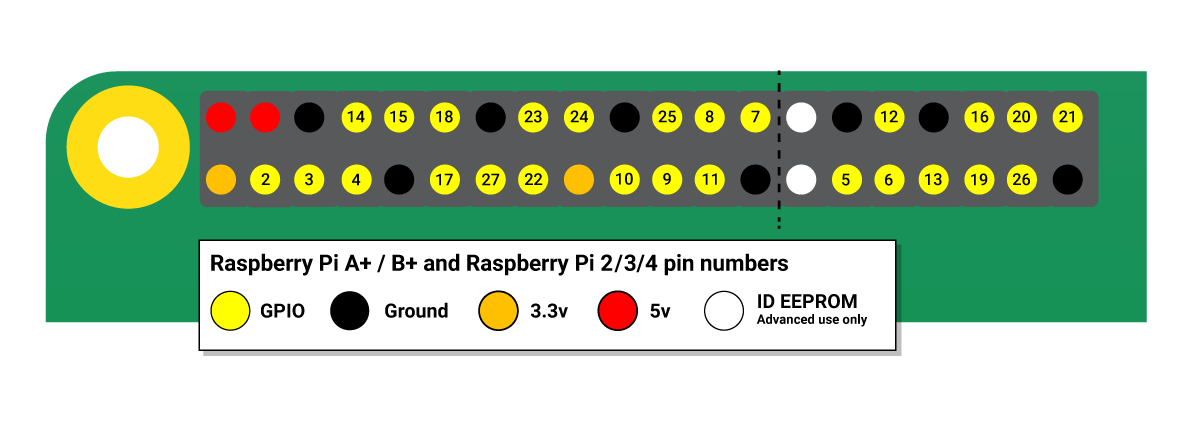Brochage GPIOs
Une autre représentation qui permet de mieux localiser les broches d’alimentation :
🕮 Source : GPIO
|
Le brochage des différents connecteurs (GPIOs, CSI, DSI…) peut aussi être déterminé par étude du schéma structurel des différents modèles de Raspberry Pi disponibles sur Raspberry Pi Documentation > Raspberry Pi hardware > Schematics and mechanical drawings |
🞄 🞄 🞄